
Introduction: In today’s digital landscape, WhatsApp has evolved beyond a mere messaging app; it has transformed into a potent platform for E-Commerce entrepreneurs. In this all-encompassing guide, we will navigate you through the process of establishing your own E-Commerce store on WhatsApp. With its extensive user base and unparalleled convenience, It can revolutionize your online business. Let’s delve into the realm of WhatsApp E-Commerce and turn your entrepreneurial aspirations into reality.
1: Set Up Your WhatsApp Businesses Account

- 1. Download WhatsApp Business and create your business profile.
- 2. Ensure your profile is complete with business details, logo, and contact information.
2: Define Your Products Range

- 1. Identify the products you want to sell, aligning with your passion and target audience.
3: Organize Your Catalogue
- 1. Create a comprehensive catalog with clear photos, detailed descriptions, prices, and product codes.
- 2. Regularly update your catalog to showcase new arrivals and discounts.

4: Enable WhatsApp Payment

- 1. Integrate WhatsApp Payments to ensure secure transactions.
- 2. Set up various payment methods and instill confidence in your customers regarding transaction safety.
5: Utilize WhatsApp Business Tool

- 1. Leverage features like Quick Replies and Away Messages to automate responses.
- 2. Craft engaging greetings and automated responses for efficient customer interaction.
6: Promote Your WhatsApp Store

- 1. Utilize social media, email newsletters, and online platforms to drive traffic to your whatsApp number.
- 2. Encourage satisfied customers to share their experiences, expanding your reach organically.
7: Offer Exceptional Customer Services

- 1. Provide prompt responses, addressing customer queries and concerns professionally.
- 2. Exceptional service builds trust and encourages repeat business.
8: Implement Secure Delivery and Return
- 1. Partner with reliable courier services, clearly communicating delivery times and return policies.
- 2. Keep customers informed about the process, enhancing their confidence in their purchases.
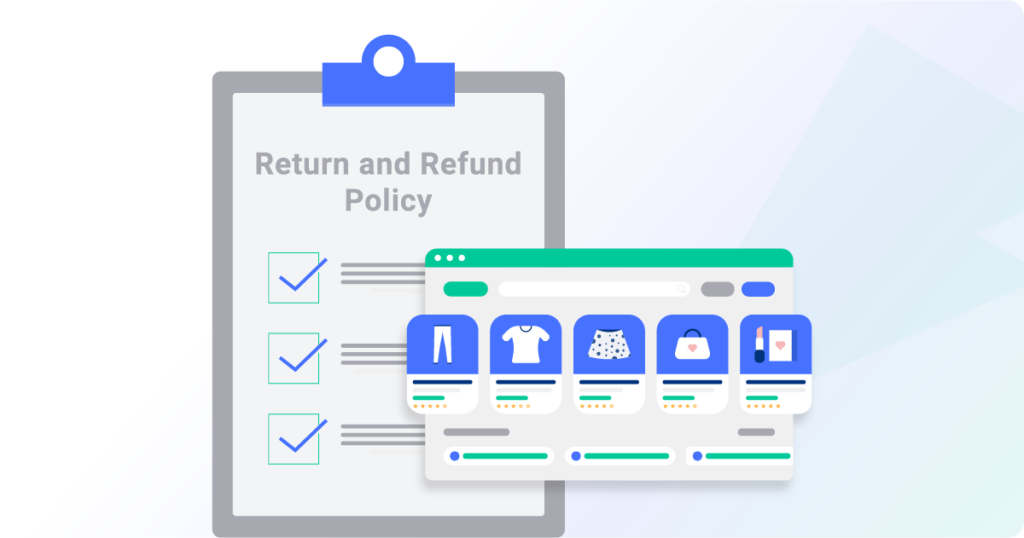
9: Gather and Utilize Customer Feedbacks

- 1. Collect feedback from customers to understand their experience and improve your products and services.
- 2. Use their input to enhance overall customer satisfaction.
10: Analyze and Optimize

- 1. Regularly analyze sales data and customer interactions.
- 2. Identify popular products, customer preferences, and peak sales times to optimize your strategies.
Conclusion: Building your E-Commerce store on whatsApp presents limitless opportunities. By following these steps and embracing the convenience of whatsApp, you can create a thriving online store catering to a broad audience. Stay adaptable, provide exceptional service, and witness your whatsApp E-Commerce venture flourish in the ever-expanding digital market. Your entrepreneurial journey on WhatsApp awaits its next exciting chapter!

